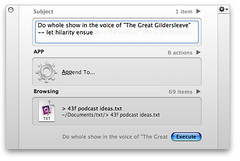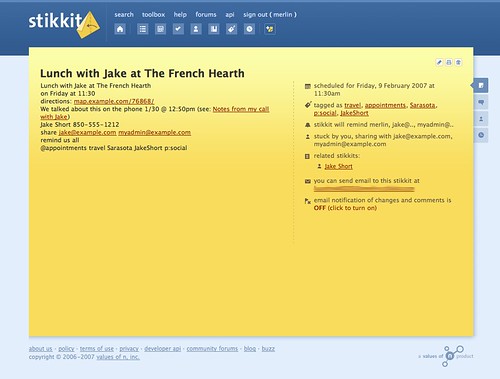Merlin’s weekly podcast with Dan Benjamin. We talk about creativity, independence, and making things you love.
Our Most Popular PostsCatching Up: 3 Interviews from a Cooling CrucibleMerlin Mann | Mar 17 2010After almost a year of hand-wringing, fretting, and occasionally even writing the odd string of English words, I've finally started turning into the home stretch with the first draft of my Inbox Zero book. If it hasn't been obvious, or you couldn't just guess, this book project's been a big rock for me. Given the effort it's taken (read: most every hour I'm not sleeping, working, or pushing my daughter in a swing), it's also the primary reason why updates to 43 Folders have been so scarce over the last few months. The spirit was willing, but the brain--insanely sick of thinking about these very topics--was weak. Yes, as it turns out, writing a book does require an extraordinary expenditure of both attention and time. And, in my own case, I'll confess that this often meant working even more than four hours a week. But, who knows? Maybe that's just a consequence of my slow typing and abject lack of lifetrepreneurship. read more »POSTED IN:
Podcast: Interview with GTD's David Allen on ProcrastinationMerlin Mann | Oct 10 2006
Productive Talk #01: Procrastination As I mentioned yesterday, today 43 Folders and The David Allen Company are happy to bring you the first in a series of wide-ranging conversations that David and I recently had about Getting Things Done. So, let's kick things off with a goodie. Here's The David's take on that devil, Procrastination.
Grab the MP3, learn more at Odeo.com, or just listen from here: read more »38 Comments
POSTED IN:
My txt setupMerlin Mann | Dec 12 2005The explications continue. It's been a while since I talked about how I'm using text files, and my post a while ago on Quicksilver appending reminded me of a few little changes I've made over the past year or so that my fellow text geeks might find interesting. Reviewing: Why text?Like a lot of geeks and aspirational geeks, I do as many things as possible in plain text files. I've endlessly sung the praises of text on 43F, but in a nutshell, they're portable, efficient, tiny, and almost endlessly mungible. They're the lingua franca of Unix and most of the civilized world. As you'll see, I use text files for any variety of things, although my favorite use is for making and maintaining lists. The aforementioned append functionality lets me quickly add items to any file with nothing but muscle memory and a few keystrokes. Best thing ever. I also write in text files as well as store large amounts of reference information. Text is very easy to swap into HTML (I keep almost everything in Markdown format), and text is wonderfully searchable, whether using Spotlight, Find & Replace, or just via incremental search from within the editor. Point being: I use applications like OmniOutliner, iCal, and (formerly) Entourage to organize the relationships between silos in my life; but text files are the living repositories for as much of the actual information as I can manage. Getting a systemLike everything, this text system benefits from a loose organizational framework that lets me quickly create and change files without having to worry too much about what it's called, where it goes, and how I'll find it again. So here's a few high points from my text world. read more »POSTED IN:
Quicksilver's Append: An updated appreciation + Robert's troubleshooterMerlin Mann | Nov 21 2005The Quicksilver feature that will most dramatically change how you work is probably "Append to..." (or, when you prefer, "Prepend to..."). We first covered this back in the Bronze Age of 43F, and it's come up again repeatedly here, in the podcast, and elsewhere. And with good reason, I think. It's jaw-droppingly useful, and is the single best way I know of to ensure that "ubiquitous capture" can always occur without causing disruption or unnecessary modal change. To review, for you new kids, Quicksilver, when properly configured (more on that in a minute), will let you add a line of text to any text file on your Mac. As long as it's included in a QS catalog someplace, you're a few fast keystrokes away from capturing your brilliant but ephemeral idea without stopping what you're doing. This is huge, in practice, believe me. A few uses we have loved?
As I said to the Tinderbox group on Saturday -- this approach is the most efficient way I know of to get it all down whenever you're at your Mac:
This is all partly in the service of bubbling up (and lovingly rehashing) something I adore, but it's also to share some very useful advice from the de facto Vice President of 43 Folders, Mr. Robert Daeley. As Robert notes, there are several problems that can cause QS to barf on your append functionality. Tracking down the exact cause has sometimes driven friends of 43F to the brink -- so much did they crave the Power of Append. Well, friends, Robert has come to the rescue with this handy guide to finding what the hell is wrong with your setup. Many thanks to him. read more »POSTED IN:
Quicksilver: Append to a text file from _anywhere_Merlin Mann | Sep 4 2004Quicksilver makes it easy to add new lines to a txt file without even opening an application. Here’s an example of how you might add “coffee” to your “groceries.txt” list. read more »POSTED IN:
The *Perfect* Weekly Planner?Andy Welfle | Dec 12 2007Friends, For most of my adult life (well, high school and beyond), I have been on the search for the perfect weekly planner. For a while, I was convinced that I found it in the mid-sized Gallery Leather weekly planner, but as I switched jobs, and realized that I need to keep an active to-do list for myself, I've realized that it doesn't do for me what I want it to. See, I've tried and tried and TRIED to computerize my planner and to-do list. I have a Mac at home and at work, and I love them! I even love Apple's software (especially the Leopard OS X upgrade) iCal and the Mail app. But I have found that as I start out updating it diligently, I just fall out of the habit of using it if it is on the computer. I also love the Google Calendar interface, but I run into the same thing. I just need paper. Here's where I need your help -- below is a list of requirements. Do you use a planner fitting these criteria? Are you looking for the same thing I am? read more »POSTED IN:
Topless meetings for team focus?Merlin Mann | Mar 25 2008When it's hard to stay focused, try going 'topless' to meetings - San Jose Mercury News Our good pals over at Adaptive Path have been experimenting with banning laptops and other communication devices in meetings (something I've supported in the past). From today's Mercury News:
[via Dan Saffer] The Question to YouHas your team tried some version of topless meetings? How did it work for you? Anybody tried it and given up? How did the meetings change without the toys being on? POSTED IN:
Everybody needs a personal "status" pageMerlin Mann | Oct 19 2005Lots of sites have status pages. I wish more people had them.
Yeah, status pages for people should be more popular, and I also wish they were a bit easier to make and maintain. It would be a nifty way to display information like: read more »POSTED IN:
Stikkit: Magic words, functional emails, and a handy cheat sheetMerlin Mann | Feb 7 2007(Disclosure: I’m a proud member of Stikkit’s advisory board) As promised, I wanted to start sharing some of the reasons I’ve been digging Stikkit, so I thought I’d begin at the beginning: Stikkit’s use of “magic words” to do stuff based on your typing natural (albeit geeky) language into a blank note. There's a lot more to Stikkit than magic words, but this is a great place to start. (And, yeah, future posts will be more about how to implement stuff with Stikkit, but it's worthwhile to start with the mechanics.) [Note: this is one of those posts that you might want to print out] So let’s say I want to schedule lunch with my old roommate, Jake, during a notional trip to Sarasota later this week. I might create a new blank stikkit then add the following contents:
Ok, first — and as usual with my infamously over-the-top demos — there’s a lot more going on here than is strictly necessary (e.g., I could have just typed “ After the cut are a couple more detailed pics, followed by an explanation of what’s happening in my example, as well as an Unofficial Stikkit Cheat Sheet. read more »POSTED IN:
David Allen Interview: Getting Things Done with EmailMerlin Mann | Oct 30 2006
43 Folders and The David Allen Company present the fifth in a series of conversations that David and Merlin recently had about Getting Things Done. Summary
Grab the MP3, learn more at Odeo.com, or just listen here (after the cut). Merlin's commentsEmail was one of the topics that I was most interested in talking to David about, and I found his responses to my questions thought-provoking. David makes the case that email is basically just another input -- like voice mail, for example -- that needs to be emptied and processed every day. That it's not substantially different (apart from how badly mostly people do it right now). While I absolutely agree on processing to zero, I think opinions may differ on the significance of email's impact on the life of the average knowledge worker. read more »POSTED IN:
|
|
| EXPLORE 43Folders | THE GOOD STUFF |