Merlin’s weekly podcast with Dan Benjamin. We talk about creativity, independence, and making things you love.
Our Most Popular PostsBlog Pimping, or: Who Do You Want to Delight?Merlin Mann | Jul 21 2008My favorite bloggers are great at articulating something I feel in my gut -- but they regularly present it better, more clearly, and (on days like today), more succinctly than I ever could. Such is the case with Jack Shedd's post, "Tacky," a razor-sharp polemic on the industry of cheese-food manufacturing that "pro blogging" has turned into.
For myself, I think there's nothing wrong with having a blog and wanting to make money with it. Obviously. But I also hold an increasingly old-fashioned view that you ought to start with something you're passionate about sharing with people -- something besides how to make easy money with a blog -- and try to build an audience of people you respect based on producing work you're happy with or even proud of. read more »15 Comments
POSTED IN:
Merlin's Review of "It's All Too Much" on Kevin Kelly's Cool ToolsMerlin Mann | Jul 7 2008As my battle with clutter continues, one of my favorite people (and one of the smartest guys writing for the web, period), Kevin Kelly, noticed my efforts and took note of my affection for Peter Walsh's wonderful book, It's All Too Much. My review for Cool Tools is indeed adapted from a few posts that originated here, but I think it's worth pointing to because, a) that book has had a huge influence on how I think about my relationship to "stuff," b) I'm honored that KK liked what I'd had to say about it, and c) if you aren't already reading Kevin's sites -- particularly his consistently insightful The Technium column -- you'd do yourself a favor to get acquainted fast. Kevin's the real deal. read more »POSTED IN:
Widescreen Mail.app plug-inMerlin Mann | Jun 6 2006
As the monitors in my life have gotten wider, I've longed for a Mail.app feature that's baked-in to most other Mac email apps and RSS readers (as well as all the Microsoft email clients I'm aware of): the three-paned, widescreen format. Prayers apparently have been answered in the affirmative with harnly.net's Widescreen Mail.app plugin. On my 1440x900 MacBook Pro this works great, but it's truly a godsend on my ginormous (and beloved) Dell UltraSharp.
POSTED IN:
Your Story: Throwing new tools at a communication problem?Merlin Mann | Mar 15 2008I'm working on a (likely non-43 Folders) piece about a topic that seems to keep coming up whenever I talk with people about how their team plans, collaborates, and generally communicates with one another. I'd love to hear from you in comments if you have a contribution to make. What’s your story?Do you have a story about a time when your team or company tried to solve a human communication problem by adding a new tool? In your estimation, how did things turn out? read more » POSTED IN:
AskMe: How to become an eccentric (or just look like one)Merlin Mann | Jul 13 2006Suggest eccentricities for me to adopt | Ask MetaFilter From a fun AskMe thread:
This reminds me of that stage where teenage girls randomly start to affect a terrible british accent, or when college freshmen suddenly stop wearing shoes and take up raw foods and the shakuhachi. Of course, this is not to say that I haven't had ideas of my own. ’Fess up: what was your goofiest affectation and what made you stop it? read more »POSTED IN:
Vox Pop: Implementing GTD for Creative Work?Merlin Mann | Jul 27 2007creativepro.com - Getting Design Done Interesting article here by our old pal, Keith Robinson, introducing GTD to creative types. This is a fascinating topic for me, particularly since I sometimes find it difficult to "crank widgets" when it comes to anything creative. Keith's an old hand with this stuff, so it's not surprising that he's developed his own tweaks for Getting Creativity Done. Here's a novel idea:
That's an interesting way to think about contexts. Ordinarily, you'd think of contexts as representing access to a certain kind of tool or as a physical or temporal limitation, whereas Keith is using it almost like a project. This is challenging stuff that my buddy, Ethan, and I end up talking about all the time. We both agree that you can use GTD to "clear the decks" for creative work -- to move aside all the mundane workaday tasks that might keep you from focusing on blocks of time for creative stuff. But we, like a lot of people, both struggle with how (or even whether) to put truly creative work into our GTD systems. What do you think? How are you using GTD for creative work? What do projects and next actions look like for a painter, a screenwriter, or a dancer? What's your best trick for getting creative stuff done? POSTED IN:
Using Categories & Tasks in EntourageMerlin Mann | Feb 14 2005
POSTED IN:
Motivate yourself with "loss aversion"Merlin Mann | Mar 6 2008NPR: Put Your Money Where Your Girth Is I really enjoyed this Morning Edition story on "Prospect Theory," or the idea that loss aversion can be an effective motivator in goals related to health improvement like weight loss and smoking cessation:
Related to that question I was asked at Macworld: I wonder if a gym membership might be even more motivating if you received a daily email updating you on the wasted dollars you'd spent by not working out in the last n days. When I started paying most of my own college tuition, I remember realizing that every class I skipped was equivalent to throwing away about a day and a half of the money I'd earned from waiting on tables. It was very motivating for me, and I started missing a lot fewer classes as a result. read more »POSTED IN:
Vox Pop: What's on your iPhone app wish list?Merlin Mann | Oct 17 2007Now that Steve has announced there's an iPhone/iPod Touch SDK coming in February, what's at the top of your application wish list? The Question to YouWhat’s the first application for iPhone you’d like to see? Where’s the biggest hole in your iPhone world right now? POSTED IN:
The Great Keyboard Bath of 2007Gordon Meyer | Dec 11 2007A few months back I read Scott Machella's story, via BoingBoing's post, about cleaning a computer keyboard by putting it in the dishwasher. From the little bit I know about electronics, it rang true to me but I didn't feel compelled to actually try it. At least, not at first. The thing about a dirty keyboard is that it's only dirty if you notice it. I'm a touch-typer, so I rarely look down. But once the aforementioned articles caused me to examine my own keyboards, I was sorry that I looked. Yuck. Clearly, I had to do something about it. read more »POSTED IN:
|
|
| EXPLORE 43Folders | THE GOOD STUFF |
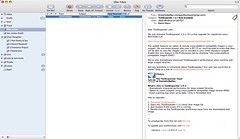
 Categories are a powerful tool for organizing any of the information you store in
Categories are a powerful tool for organizing any of the information you store in 