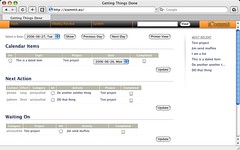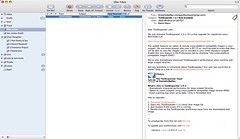Merlin’s weekly podcast with Dan Benjamin. We talk about creativity, independence, and making things you love.
June, 2006WriteRoom: Free full-screen writing app for OS XMerlin Mann | Jun 30 2006O, how we distraction-prone people pine for persistent and ubiquitous full-screen mode. And it looks like the good folks at Hog Bay have come up with an elegant freeware app to help save the beleaguered writer from him or herself. read more »40 Comments
POSTED IN:
Getting more out of iCalMerlin Mann | Jun 29 2006Okay, I admit it. I've grumbled about iCal on and off since it came out. It's one of those things in life that makes you nuts with how it almost works. The alarm choices are amazing but there's no way to have them added automatically. The shared calendars are great, but only one person can make changes. The snoozing sucks, notifications magically disappear, and some days, the "moist Jolly Rancher" design motif makes me want to barf pink. Hrmph. But (and it's a big but)... The truth is, iCal works great with kGTD (mostly of course), and once you make your peace with the perplexing stasis of its feature set, there are some not-bad hooks and affordances hiding in its pastel, roundy corners. Here's a few I like. read more »POSTED IN:
iCommit: PHP app for doing GTDMerlin Mann | Jun 27 2006Getting Things Done [iCommit.eu] Rainer Bernhardt has put together a nifty little PHP app for doing GTD via a web interface. It lets you wrangle projects, next actions, calendar items, ad hoc lists, and all the other tactical building blocks of GTD all via your (non-IE) browser. The interface is pretty good and typical workflow is quite easy to navigate through. It has nice touches like attachments, per-item effort estimates, printable views, plus Rainer says he may soon offer email integration which would "eliminate use of a separate e-mail app" for workflow-related planning. Wow. Although I haven't spent a great deal of time with it, I'm very intrigued by the baked-in "weekly review" functionality, which walks you through most of what you need to look over each week from one interface. Since review gets short shrift from the many folks (like me) who use GTD primarily for task management, I think an addition like this is a terrific idea. iCommit is, like so many of my favorite apps these days, a non-commercial, one-man operation, so there are a few rough edges, no documentation (yet! coming soon, says Rainer), and it is very much "first come, first served" in terms of seats he can handle on his personal server setup (I hope we don't cream Rainer's productivity boxen with this). But iCommit is worth a look if you've been craving a cross-platform, low-paper implementation of Getting Things Done. Screengrabs below the cut -- I feel like Michael Arrington! read more »POSTED IN:
Three cool tricks in Kinkless GTDMerlin Mann | Jun 26 2006Herewith for your approval, a few handy tricks I've been discovering for getting the most out of the peerless Omni Outliner Pro/kGTD combo. And don't forget -- as noted last week -- through the end of this month, when you buy any OmniOutliner product from the OmniGroup site, you can use the checkout code 1. "Hiding" fallow projectsIn last Thursday's podcast, "Fallow Projects and the Bread Crumb Trail", I mentioned how I like to move stalled or clinically-dead projects off my immediate radar screen; it makes it so much easier to focus when only actionable stuff is being tracked actively. Anyhow, lots of people asked for more details on that, so here you go. In kGTD, you want to create a holding pen for these sick animals by generating a new top-level Project and calling it, say, "Fallow Projects #" (or whatever you prefer, but do include the "pound") then scooting all those moribund projects thereunder. Cool enough, but, here comes the nifty. read more »POSTED IN:
BumpTop: Nice for anything...but my DesktopMerlin Mann | Jun 23 2006BumpTop Prototype - HoneyBrown.ca Don't get me wrong -- like apparently everyone this week, I think the BumpTop demo is right purty. The little interface widgets are beautiful and functional, and the physics of the motion seem realistic. It looks lovely. But would I ever, in a million years, seek this out as a Desktop replacement? You bet your butt I wouldn't, and I'll tell you why (as well as what it would be great for). read more »POSTED IN:
43F Podcast: Fallow Projects & The Bread Crumb TrailMerlin Mann | Jun 22 2006Fallow Projects & The Bread Crumb Trail
More at Odeo.com, or just listen from here: read more »POSTED IN:
Gina: Action-based email setupMerlin Mann | Jun 22 2006Empty your inbox with the Trusted Trio Gina's written up a post on her modified version of the email setup I laid out in my MacWorld Inbox Makeover article. She's stripping down to three email folders (besides the inbox), and seems to be having good results with the action-oriented results: read more »POSTED IN:
25% off OmniOutliner for 43F readersMerlin Mann | Jun 21 2006The Omni Group - Applications - OmniOutliner - Professional It's nice to know my crush on OmniGroup is reciprocated -- and extended to the lovely Mac users who read 43 Folders. From now through June 30th, when you buy OmniOutliner from the OmniGroup site, use the checkout code " Thanks to Ken, Linda, and everyone at OmniGroup for sharing the love. POSTED IN:
OmniOutliner in law school, and an appreciation of OmniGroupMerlin Mann | Jun 20 2006Using OmniOutliner Pro and Kinkless GTD in Law School Erik Schmidt has a useful post on how he's using OmniOutliner Pro and Kinkless GTD in law school. His explanation of kGTD is succinct and nicely captures the economy of using a simple system to track projects and tasks. But, I think his section on law school note-taking and planning is a particularly good read for anyone who could use OO for similar purposes -- he highlights how you can adapt a basic structure (in his case, reading arranged by time/syllabus order, and notes arranged by class), but then have lots of flexibility via things like drag and drop: read more »POSTED IN:
Ejector: One-click ejects all mounted mediaMerlin Mann | Jun 19 2006freshmeat.net: Project details for Ejector I love little Mac apps that just do one thing and do it well, and I'd definitely put Ejector in that camp. read more »POSTED IN:
Intl. Business: How not to be the "ugly American"Merlin Mann | Jun 19 2006Getting Through Customs - Articles My friend's dad is a hard-nosed American sales guy. He spent thirty years developing and, in my opinion, mastering the disparate skills of schmoozing, selling, negotiating, and closing. (Man, this guy could close.) But when he started moving into big-time international sales, he realized there was this whole world (literally) of customs, skills, and rhythms he'd have to master -- lest he unintentionally offend a client and blow the deal. When I first heard about some of these differences ("In Japan, brace yourself for several days of intense all-day recreation before business is ever discussed"), I picked up a copy of Kiss, Bow, or Shake Hands, which has tons of fascinating advice on how to adapt your behavior when conducting business outside the US. I wonder how many of these have changed since I read the book in the mid-90s -- the world has shrunk a lot since then. Still, I have to say that as a poorly-traveled American, I do find this stuff fascinating And, now I've discovered the book's authors have this ginormous repository of web-based information. Here's some favorite random factoids, mores, and customs from outside the U.S.: read more »POSTED IN:
Insomnia: 12 ways to better sleepMerlin Mann | Jun 16 2006This looks like a useful resource for people who're having trouble sleeping. It includes some educational hand-waving, tips on finding out why you aren't sleeping, plus cautions on the usual outboard sleep solutions (from the environmental to the pharmaceutical). Here's their long-term, sustainable tips for developing better sleep hygiene:
Personally, I cast aside their hand-wringy warnings last night and treated myself to a cocktail of Melatonin and Valerian; slept like a lamb, I tells ya. Now on to cutting out tobacco, alcohol, caffeine, clock-watching, and worry. Yep. Need to get right on that. What works for you? How do you beat insomnia? POSTED IN:
Universal Binaries: MIA, catching up, and sometimes hackableMerlin Mann | Jun 15 2006So far, the upgrade to an Intel-based Mac Book Pro has been positively dreamy. Quicksilver -- for the first time in my usage -- is a totally "no-look" app, and even CPU-hungry Path Finder is do-able with my extra cycles. The real suckage has come from not having Universal Binary versions of the other little tools that I've come to rely on. Some, like fiwt, are not deal killers, since they can be approximated by other apps. But a few, especially LiteSwitch and AutoPairs had become so etched into my muscle memory, that I've spent the last few weeks falling over myself when they're not available. I like Witch okay as a LiteSwitch substitute, but I haven't really gotten into it with the same enthusiasm as LS (please update soon, Proteron!). If you've never seen it before, AutoPairs is a very swell PreferencePane that automatically helps "complete" punctuation for you:
Happily there's a simple little hack for getting AutoPairs to work in Rosetta (the non-Universal Binary way of running Classic apps on your Intel machine). As the author notes, you just need to copy a version of the System Preferences application from a PPC Mac to your new Intel Mac. It's located (on your old machine) at Great workaround, and it's so swell to have this modest chunk of func working for me again. If, for example, you use lots of operators in Google searches, this really speeds things up. For writing HTML quickly, it's just a lifesaver. POSTED IN:
Michael Linenberger: Liberate tasks from your inboxMerlin Mann | Jun 14 2006Fast Company speaks with author Michael Linenberger about not living out of your inbox. Although, like most GTDers, I'm not a big fan of priority- and date-based task management, the advice Linenberger gives is otherwise solid gold from my standpoint. Remember, if you're using your inbox as an ersatz to-do list, you're setting yourself up for a constellation of terrible habits and nearly certain procrastination. Quoting:
[ via: Lifehacker ] POSTED IN:
The Art of Packing LightMerlin Mann | Jun 12 2006Carrying off the art of one carry-on Yesterday, The Chronicle ran a couple great articles on how to pack light for a trip. From "Carrying off the art of one carry-on:" read more »POSTED IN:
NYT: Mixed blessings of workplace techMerlin Mann | Jun 8 2006Attention- Juggling in the High-Tech Office - New York Times NYT talks with Ed Reilly of the American Management Association on technology's "double-edged impact in the workplace."
For my money, though, this one is the quote of the week:
POSTED IN:
Shaving tips, or, 'how I remain Gillette’s bitch'Merlin Mann | Jun 7 2006About six months ago, I read this excellent MSNBC interview about shaving (via the wiki’s shaving page), and I ended up experimenting with bits of what it suggested in my own periodic attempts at grooming. My results to date: read more »POSTED IN:
Widescreen Mail.app plug-inMerlin Mann | Jun 6 2006
As the monitors in my life have gotten wider, I've longed for a Mail.app feature that's baked-in to most other Mac email apps and RSS readers (as well as all the Microsoft email clients I'm aware of): the three-paned, widescreen format. Prayers apparently have been answered in the affirmative with harnly.net's Widescreen Mail.app plugin. On my 1440x900 MacBook Pro this works great, but it's truly a godsend on my ginormous (and beloved) Dell UltraSharp.
POSTED IN:
Paul Stamatiou on Mac productivityMerlin Mann | Jun 6 2006PaulStamatiou.com » Why I’m More Productive on a Mac Paul Stamatiou lays out some of the ways his Mac helps him be more productive.
Paul's hit parade includes:
POSTED IN:
Study: Brits blow 2hrs/day on inefficient tech communicationMerlin Mann | Jun 5 2006[Misuse of office technology adds more than two hours to the average British working day] Couldn't track down the source material from the UK productivity study referenced in this press release, but, if they're accurate, some of the data are interesting to say the least.
Seems conservative to me, but -- you know -- I'm a terrific karmasuck about these things. Also intriguing are these bullets on "average times wasted each day:" read more »POSTED IN:
Self-help addiction a $8.5B/year businessMerlin Mann | Jun 5 2006I remember thinking a lot of these same thoughts during the self-help mini-bubble of the late 80s/early 90s.
POSTED IN:
LazyWeb: Incoming mail with > n "To:" recipients?Merlin Mann | Jun 5 2006Related to "Thanks. No." and email filtering, I wonder how hard it would be for Mail.app, etc. to have a rule by which messages with more than n recipients in the "To:" line could be flagged for (depending on your preferences and courage) filtering, auto-archiving, or deletion. Maybe via AppleScript? I've heard from several friends who filter all non-work email for which they aren't the exclusive "To:" recipient, but it would be handy to have some flexibility in what your own magic number is -- plus of course what you'd then do with emails that exceed your limit would be up to you. But in an edge case, for example, if I get an email that went to [>=90 TO: recipients] and [<=25%] of the recipients were in my Address Book, the message would be flagged as "possible friend spam." (And, yes, I was once on a "Hey, this is funny" list that went to 96 people multiple times each day. Good times.) So, any thoughts? Bonus points if it's a rule that's easy for non-geeks to recreate in GUI apps like Mail.app, Entourage, and Outlook, etc. Comments open for brainstorming. (In related news, as I mentioned on MM.com, I'll soon be opening a thread on the Board to take suggestions on improving Thanks. No., so keep your powder dry on that one.) POSTED IN:
Posts, posts, posts. |
|
| EXPLORE 43Folders | THE GOOD STUFF |