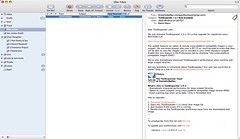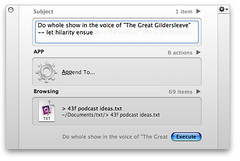Merlin’s weekly podcast with Dan Benjamin. We talk about creativity, independence, and making things you love.
MacsUniversal Binaries: MIA, catching up, and sometimes hackableMerlin Mann | Jun 15 2006So far, the upgrade to an Intel-based Mac Book Pro has been positively dreamy. Quicksilver -- for the first time in my usage -- is a totally "no-look" app, and even CPU-hungry Path Finder is do-able with my extra cycles. The real suckage has come from not having Universal Binary versions of the other little tools that I've come to rely on. Some, like fiwt, are not deal killers, since they can be approximated by other apps. But a few, especially LiteSwitch and AutoPairs had become so etched into my muscle memory, that I've spent the last few weeks falling over myself when they're not available. I like Witch okay as a LiteSwitch substitute, but I haven't really gotten into it with the same enthusiasm as LS (please update soon, Proteron!). If you've never seen it before, AutoPairs is a very swell PreferencePane that automatically helps "complete" punctuation for you:
Happily there's a simple little hack for getting AutoPairs to work in Rosetta (the non-Universal Binary way of running Classic apps on your Intel machine). As the author notes, you just need to copy a version of the System Preferences application from a PPC Mac to your new Intel Mac. It's located (on your old machine) at Great workaround, and it's so swell to have this modest chunk of func working for me again. If, for example, you use lots of operators in Google searches, this really speeds things up. For writing HTML quickly, it's just a lifesaver. 1 Comment
POSTED IN:
Widescreen Mail.app plug-inMerlin Mann | Jun 6 2006
As the monitors in my life have gotten wider, I've longed for a Mail.app feature that's baked-in to most other Mac email apps and RSS readers (as well as all the Microsoft email clients I'm aware of): the three-paned, widescreen format. Prayers apparently have been answered in the affirmative with harnly.net's Widescreen Mail.app plugin. On my 1440x900 MacBook Pro this works great, but it's truly a godsend on my ginormous (and beloved) Dell UltraSharp.
POSTED IN:
Paul Stamatiou on Mac productivityMerlin Mann | Jun 6 2006PaulStamatiou.com » Why I’m More Productive on a Mac Paul Stamatiou lays out some of the ways his Mac helps him be more productive.
Paul's hit parade includes:
POSTED IN:
7 things I like about Path Finder for OS XMerlin Mann | Jan 17 2006I've received a minor surfeit of email since yesterday asking me to talk a bit more about Path Finder and why I think it's so swell. Here's a few fast reasons for my own affection. read more »POSTED IN:
Path Finder 4 availableMerlin Mann | Jan 16 2006
I'm very happy to share that PathFinder 4 is now out and available for download at Cocoatech's site. I've been beta-testing this badboy for a couple months now and can happily confer upon it my official okey-dokey. It's one badass Finder replacement that power-users will find pretty foxy. I may try to do a longer review in the next week or four, but I wanted to be sure and spread the word -- the tabs, the search/filter by string, the improved interface widgets -- dang, there's a lot to like here. Turn on as many or as few of the drawers as you need, and make yourself a happy little MacBatcave. Life inside a single Finder window is closer than ever. Great work, guys. Be patient if the Cocoatech site is a bit slow -- I predict people are going to be downloading and buying the crap out of this. POSTED IN:
My kGTD setupMerlin Mann | Dec 7 2005Related to today's earlier post, a number of people have written over the past few weeks with curiosity about kGTD ("Is it worth buying OmniOutliner Pro?" "Is it worth buying a Mac?" "Will I be able to vanquish all foes?"). While I'm not prepared to do a major sales presentation, I am happy to oblige the folks who wanted to see how I've set mine up. Also gives you a little window into my current contexts (as well as my atrocious personal habits). Screenshot here (best viewed full size): comments and questions will be entertained. read more »POSTED IN:
Quicksilver's Append: An updated appreciation + Robert's troubleshooterMerlin Mann | Nov 21 2005The Quicksilver feature that will most dramatically change how you work is probably "Append to..." (or, when you prefer, "Prepend to..."). We first covered this back in the Bronze Age of 43F, and it's come up again repeatedly here, in the podcast, and elsewhere. And with good reason, I think. It's jaw-droppingly useful, and is the single best way I know of to ensure that "ubiquitous capture" can always occur without causing disruption or unnecessary modal change. To review, for you new kids, Quicksilver, when properly configured (more on that in a minute), will let you add a line of text to any text file on your Mac. As long as it's included in a QS catalog someplace, you're a few fast keystrokes away from capturing your brilliant but ephemeral idea without stopping what you're doing. This is huge, in practice, believe me. A few uses we have loved?
As I said to the Tinderbox group on Saturday -- this approach is the most efficient way I know of to get it all down whenever you're at your Mac:
This is all partly in the service of bubbling up (and lovingly rehashing) something I adore, but it's also to share some very useful advice from the de facto Vice President of 43 Folders, Mr. Robert Daeley. As Robert notes, there are several problems that can cause QS to barf on your append functionality. Tracking down the exact cause has sometimes driven friends of 43F to the brink -- so much did they crave the Power of Append. Well, friends, Robert has come to the rescue with this handy guide to finding what the hell is wrong with your setup. Many thanks to him. read more »POSTED IN:
Faking fullscreen mode on your MacMerlin Mann | Nov 15 2005I forget where, but someone once mentioned that you could probably emulate fullscreen mode in most OS X apps by using the "Universal Access" PreferencePane (if I'm stealing this idea from you uncredited, send the link and I'll correct the error with my thanks). Anyhow, this rules. Once you get the hang of it, it's pretty fast to set up, and if you're as easily distracted as I am, it's a handy way to minimize distractions and force yourself into focusing on just one thing. read more »POSTED IN:
10.4.3 update; Getting into “that backup habit”Merlin Mann | Nov 1 2005macosxhints - 10.4: OS X 10.4.3 update released MacOSXHints covers a few of the 500+ 10.4.3 updates that are worth not missing. Two that popped out for me:
I'll take all the Mail.app updates I can get. Now will someone please make MailEnhancer work again! Paranoia, Part II have, I must admit, become one of those people who waits a week before running OS X updates. I used to be "that excited guy" until I learned a) new cuts of Safari almost always break one or more of my (and Pimp My Safari's) must-have plugins (Saft, SafariStand, PithHelmet); b) there's nearly always at least one deal-killer booger that sends me into two days of hair-pulling kernel panics, restarts, font removals, DiskWarrior runs etc. (Yes, thanks, I actually have modded almost every aspect of my setup in incredibly haphazard ways.) As ever, kids: do yourself a favor and run a Safety Backup using SuperDuper. If anything goes kerflooey, you can do a perfect rollback to the snapshot of your disk before updating, then you're back to work with almost zero downtime. Seriously, just get in the SuperDuper habit just in general. Paranoia, Part IIA propos of nothing, here's my current backup and SuperDuper schedule: read more »POSTED IN:
Remainders: Notebooks, NextBus, the Wiki, and moreMerlin Mann | Apr 29 2005Our theoretically weekly roundup of stuff that didn't fit anyplace else. read more »POSTED IN:
|
|
| EXPLORE 43Folders | THE GOOD STUFF |