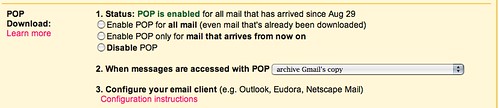Merlin’s weekly podcast with Dan Benjamin. We talk about creativity, independence, and making things you love.
Mail App & Gmail?
ahab | Oct 14 2006
I use Apple's mail.app for everyday email, and had been using it for business purposes as well. But now with a job shift I needed a new, non-private email address and got a gmail account. The question is, am I better off operating gmail through the mail.app interface? Or reserving mail.app for regular personal stuff and moving all the business (publishing) stuff over to gmail? Or forwarding everything from gmail to mail.app? Or? Or? I've read everything I could find on the subject, and while it's been informative it hasn't nudged me toward a useful either/or. I'll be dealing with a lot of incoming manuscripts that want reading and responding and rejecting or filing away for future use. Previously this stuff came to me via an intermediary; now it'll come directly to my gmail address, published on the publisher's website. 21 Comments
POSTED IN:
Here's one best-of-both worlds approach:...Submitted by Carla on October 15, 2006 - 3:48pm.
Here's one best-of-both worlds approach: download with Mail.app, and have Gmail automatically archive your downloads. Here's a screencapture of that choice in the settings (choice #2): That way, you can use Mail.app as you have become accustomed, and yet you 1) have a backup of your business mail in Gmail, and 2) can reaccess your business mail from anywhere. Plus, if you reply to email in Gmail, your sent mail is downloaded with your other email, so you can file it with Sent Mail in Mail.app, just as you could (in a way) with an IMAP account. So everything's together, and not scattered between two places. » POSTED IN:
|
|
| EXPLORE 43Folders | THE GOOD STUFF |