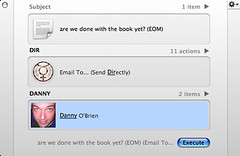Merlin’s weekly podcast with Dan Benjamin. We talk about creativity, independence, and making things you love.
Sending short email messages from within Quicksilver
Merlin Mann | Aug 10 2005
I’ve recently gotten in the habit of using the email subject line alone to convey a short message. The old-school best practice of geeks in this matter is to end a self-sufficient subject with Neat trick here for Quicksilver users to dash off an EOM-type email from right inside the app. (Yes, I assume this requires the Mail and Address Book plugins, possibly others, yadda yadda yadda).
If everything is configured right, this should send an email with the contents of step 3 as both the subject and the body of the message. Of course, this would also work really well with Andrew’s Gmail To-do and Journal system among many other things, but I love it especially as way to quickly dash off a super-efficient email without changing modes. And most recipients love the brevity, so everybody wins. 13 Comments
POSTED IN:
 If you find yourself doing...Submitted by Dan Dickinson (not verified) on August 10, 2005 - 8:32am.
If you find yourself doing this a lot, I recommend rearranging the action order for the Text object type. Go to the QS preferences, click on "Actions". You'll get two panes; pick "Text" on the left. On the right you'll see all the actions you can do to text. Drag the one you find yourself doing the most to the top of the list; disable any you don't use. Now you can skip the second pane and go directly to the third. » POSTED IN:
|
|
| EXPLORE 43Folders | THE GOOD STUFF |