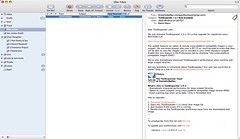Merlin’s weekly podcast with Dan Benjamin. We talk about creativity, independence, and making things you love.
Merlin's blogWidescreen Mail.app plug-inMerlin Mann | Jun 6 2006
As the monitors in my life have gotten wider, I've longed for a Mail.app feature that's baked-in to most other Mac email apps and RSS readers (as well as all the Microsoft email clients I'm aware of): the three-paned, widescreen format. Prayers apparently have been answered in the affirmative with harnly.net's Widescreen Mail.app plugin. On my 1440x900 MacBook Pro this works great, but it's truly a godsend on my ginormous (and beloved) Dell UltraSharp.
6 Comments
POSTED IN:
Paul Stamatiou on Mac productivityMerlin Mann | Jun 6 2006PaulStamatiou.com » Why I’m More Productive on a Mac Paul Stamatiou lays out some of the ways his Mac helps him be more productive.
Paul's hit parade includes:
POSTED IN:
Study: Brits blow 2hrs/day on inefficient tech communicationMerlin Mann | Jun 5 2006[Misuse of office technology adds more than two hours to the average British working day] Couldn't track down the source material from the UK productivity study referenced in this press release, but, if they're accurate, some of the data are interesting to say the least.
Seems conservative to me, but -- you know -- I'm a terrific karmasuck about these things. Also intriguing are these bullets on "average times wasted each day:" read more »POSTED IN:
Self-help addiction a $8.5B/year businessMerlin Mann | Jun 5 2006I remember thinking a lot of these same thoughts during the self-help mini-bubble of the late 80s/early 90s.
POSTED IN:
LazyWeb: Incoming mail with > n "To:" recipients?Merlin Mann | Jun 5 2006Related to "Thanks. No." and email filtering, I wonder how hard it would be for Mail.app, etc. to have a rule by which messages with more than n recipients in the "To:" line could be flagged for (depending on your preferences and courage) filtering, auto-archiving, or deletion. Maybe via AppleScript? I've heard from several friends who filter all non-work email for which they aren't the exclusive "To:" recipient, but it would be handy to have some flexibility in what your own magic number is -- plus of course what you'd then do with emails that exceed your limit would be up to you. But in an edge case, for example, if I get an email that went to [>=90 TO: recipients] and [<=25%] of the recipients were in my Address Book, the message would be flagged as "possible friend spam." (And, yes, I was once on a "Hey, this is funny" list that went to 96 people multiple times each day. Good times.) So, any thoughts? Bonus points if it's a rule that's easy for non-geeks to recreate in GUI apps like Mail.app, Entourage, and Outlook, etc. Comments open for brainstorming. (In related news, as I mentioned on MM.com, I'll soon be opening a thread on the Board to take suggestions on improving Thanks. No., so keep your powder dry on that one.) POSTED IN:
Evergreen advice on email and voicemailMerlin Mann | May 30 2006Managing the Trend Toward Increasing Use of Electronic Messaging Tools I've been Googling around for good advice on how people deal with "email overload," and I think this 1999 report from the CommCore Consulting Group may contain some of the more sound and evergreen advice out there for not contributing to the noise (cf: "Writing sensible email messages"). It covers etiquette and best practices for both voicemail and email. Some of the best tips on email:
And on voicemail: read more »POSTED IN:
|
|
| EXPLORE 43Folders | THE GOOD STUFF |