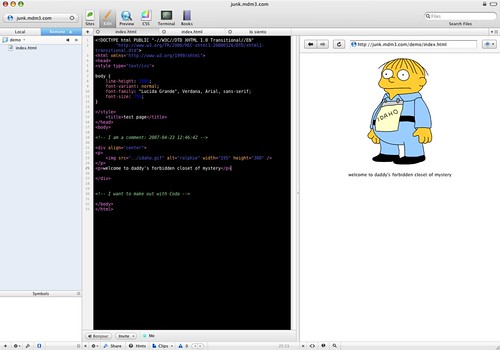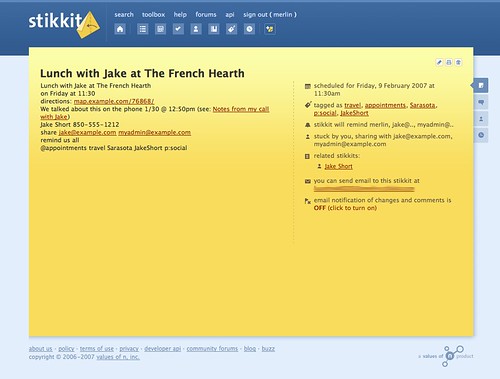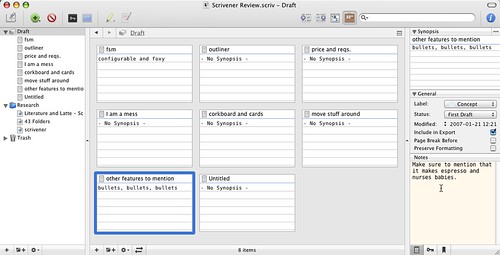Merlin’s weekly podcast with Dan Benjamin. We talk about creativity, independence, and making things you love.
ApplicationsFuzzyClock gets Universal Binary updateMerlin Mann | Apr 30 2007
My friend, Matt, first showed me FuzzyClock a few years ago, and I'll admit that, at first, it seemed sort of silly and counter-intuitive. But even after a few days' use, it became one of my favorite little Mac apps. Unlike the typical digital clock that tells you the precise time, FuzzyClock gives you -- well -- a fuzzy version of the time. So, instead of your menubar displaying "4:58:23 PM," you'll see "nearly five." Plus, you can enter in your own custom fuzz -- for example, changing the period from "5:25pm through 5:35pm" to "beer thirty." Many thanks to Guido for the fast update to universal binary; he heard my whining the other day, and pushed out a new DMG lickety-split. Now, I think the last three PowerPC holdouts on my personal UB wish list are SplashShopper, AutoPairs, and HumaneText. On that last one -- a useful OS X Service for turning Markdown text into HTML and back -- I suppose its author, Jack, can be forgiven. He's been kinda busy lately. POSTED IN:
Panic releases lovely "Coda" web dev appMerlin Mann | Apr 23 2007Panic - Coda - One-Window Web Development for Mac OS X In conjunction with the celebration of their 10th anniversary -- and cannily timed to be eligible for an Apple Design Award -- Panic has released their new "one-window web development" app, "Coda." I've only been playing with it for an hour or two, so I don't have anything revelatory to add to everyone else's reactions. But, so far, I'm very impressed with the ease of use and lovely design. That said, hiding under the pretty is a lot of great stuff that should make prosumer web designers' lives easier, including built-in SSH shell, a straightforward CSS editor, and a very configurable multi-paned window approach. I also love the low-key code validation, Hamburger Helper "Clips," and what looks like a pretty nifty "Bonjour" sharing functionality. The care that the Panic folks put into all of their apps and the humor and humanity that they express as a company makes me proud to use a Mac. They're doing God's work, and, whenever the opportunity arises, I'm all too happy to give them my money. POSTED IN:
Pick of the Week: VLC Remote Interface WidgetMerlin Mann | Apr 4 2007Download VLC Remote Widget v0.2 (On each MacBreak Weekly, guests choose a "Pick of the Week" -- a piece of software or hardware, a web site, or just a cool trick -- that they want to share with the audience. Here's Merlin's pick for this week's episode) For my money, VLC Media Player is the coolest OS X digital video player out there. It's free, open source, frequently updated, and seems to have no trouble running most every kind of video I've thrown at it. Currently, one way I use VLC is to play movies on an old (pre-IR remote) PowerBook that's S-video'd up to our TV. This works like a champ, but, if I want to pause or fast-forward the movie, I have to haul my lazy ass over to the Mac to do so. To the rescue comes VLC Remote Interface Widget. This is a very simple, (currently beta) Dashboard widget that lets me access the VLC controls on a Mac over my local network via a second Mac that's sitting on my lap. Just tell the controlling Mac what the IP address of the movie-running Mac is and to which port it should send the commands ("8080" should work fine), and presto: your laptop turns into a $3000 remote for your $3000 PVR. And all for free. :-) It would be cool if future releases mirrored more of the VLC key commands -- e.g., I've gotten very fast at 5 Comments
POSTED IN:
Getting started (or reacquainted) with QuicksilverMerlin Mann | Mar 28 2007Hack Attack: A beginner's guide to Quicksilver - Lifehacker Adam Pash has written a terrific introduction to Quicksilver that I recommend for folks who are still scratching their heads about what all the fuss is about. Part of the challenge is the "layers of the onion" problem. There's no explanation of what Quicksilver does that's at once brief, accurate, exhaustive, and easy for new users to immediately grok; it really does reveal its delights over time, through repeated usage, and in proportion to your willingness to learn and experiment. Adam does a good job of acquainting new folks with the basic idea and the setup, then he walks through a few of the many bits of fu that have made this app the phenomenon that it is.
Also from our own archives, here are a few popular Quicksilver items from the extended 43 Folders family (including 4 video tutorials). And seriously: if you really still don't see why QS is different, do watch the videos; writing about Quicksilver is like singing about a magic trick. read more »POSTED IN:
Stikkit: Magic words, functional emails, and a handy cheat sheetMerlin Mann | Feb 7 2007(Disclosure: I’m a proud member of Stikkit’s advisory board) As promised, I wanted to start sharing some of the reasons I’ve been digging Stikkit, so I thought I’d begin at the beginning: Stikkit’s use of “magic words” to do stuff based on your typing natural (albeit geeky) language into a blank note. There's a lot more to Stikkit than magic words, but this is a great place to start. (And, yeah, future posts will be more about how to implement stuff with Stikkit, but it's worthwhile to start with the mechanics.) [Note: this is one of those posts that you might want to print out] So let’s say I want to schedule lunch with my old roommate, Jake, during a notional trip to Sarasota later this week. I might create a new blank stikkit then add the following contents:
Ok, first — and as usual with my infamously over-the-top demos — there’s a lot more going on here than is strictly necessary (e.g., I could have just typed “ After the cut are a couple more detailed pics, followed by an explanation of what’s happening in my example, as well as an Unofficial Stikkit Cheat Sheet. read more »POSTED IN:
Scrivener: Powerful OS X app for writersMerlin Mann | Jan 21 2007Literature and Latte - Scrivener Scrivener, a full-featured writing program that I've been raving about a lot lately on MacBreak Weekly, has now reached the 1.0 milestone and is available for purchase from Literature and Latte. Scrivener's product page has also been updated with a terrific explanation of why this app feels so different. Personally, I like the excellent fullscreen mode, built-in (round-trip) outliner, tricked-out Inspector, and all-in-one form factor, but my favorite feature (which can be hard to explain without actually using the app for yourself) is Scrivener's use of the index card and corkboard metaphor. If you write like I do (and I pray that you do not), you have a messy approach to drafting that is iterative, intuitive, and far from linear. You do a brain dump, then type a little, then research a little, then type a little more, then move a bunch of stuff around, then groan aloud, then 80% start over and so on until something is done. Yes, it would be more tidy if we all followed the mandate of our elementary school teachers and wrote perfect 5-paragraph essays straight from a completed outline. But, such is life. And Scrivener seems to get that. read more »POSTED IN:
Actiontastic adds iCal and .Mac syncMerlin Mann | Jan 15 2007Actiontastic 0.9 gets iCal sync support Tim at Hawk Wings points out that Actiontastic .9 now supports Sync Services, making it easy to move your stuff to iCal, .Mac, as well as (previously added) your iPod. I haven't spent a whole lot of time with Actiontastic, but I admire its lean approach to task work (arguably a bit too lean for some folks). Still, I always feel like the less you have to fiddle with, the more likely you may be to actually do the stuff on your list. Also, making sync seamless and reliable is clearly something Mac users are coming to expect in most every app where it's practical. Plus, of course, it works with Quicksilver, and there's nothing wrong with that. POSTED IN:
NYT: Final word for now, no third-party apps on the iPhoneMerlin Mann | Jan 12 2007Two recent articles in the New York Times would seem to put to rest -- at least for the foreseeable future -- any hopes or speculation that the new iPhone will be allowed (nb: I did not say able) to run third-party OS X applications (previously: 43F Podcast: Snell & Gruber on iPhone applications and Let OS X developers at the iPhone. Please.) Regrettably, the word on this one comes directly from the Steve's mouth (2007-01-12):
David Pogue's seemingly exhaustive iPhone FAQ also underscores what we'd been hearing via these drams of dolor (2007-01-11):
Well, there you go. Apple appears to be on the path to providing its iPhone customers with a pantry full of excruciatingly beautiful crockery and flatware that may never be set down for chow. (But you can bet we'll always know it's there -- even while we're eating takeout with our assigned spoons). read more »POSTED IN:
Let OS X developers at the iPhone. Please.Merlin Mann | Jan 11 2007Sixfoot6 Archives: 30 Things the iPhone Could Do That You Haven't Thought of Yet Ryan's list contains a lot of the tear-inducingly sexy fantasies that were going through my own mind on Tuesday morning when we all heard that the iPhone was going to run OS X. Like a lot of my friends, I (probably naively) took the announcement to mean that, as on my own Mac, I'd be able to install Cocoa applications built to take advantage of announced features like WebKit, Core Animation, and so on. Sure, given the foreseeable hardware limitations, these wouldn't be the exact applications that we're each running on our MacBooks today, but, hell, I'd take "OmniOutliner Mobile" or "iTerm Lite" or "Textmate for iPhone" in a heartbeat. No question. Yesterday morning, though, I started to hear rumbles about the "inability for users to install additional applications of their choosing." And then later, after Brian from Gizmodo got a hands-on demo along with a sit-down with official Apple honchos, he noted...
...and I died a little inside. read more »POSTED IN:
43F Podcast: Snell & Gruber on iPhone applicationsMerlin Mann | Jan 10 2007Jason Snell and John Gruber on iPhone applications
Grab the MP3, learn more at Odeo.com, or just listen from here: read more »POSTED IN:
|
|
| EXPLORE 43Folders | THE GOOD STUFF |