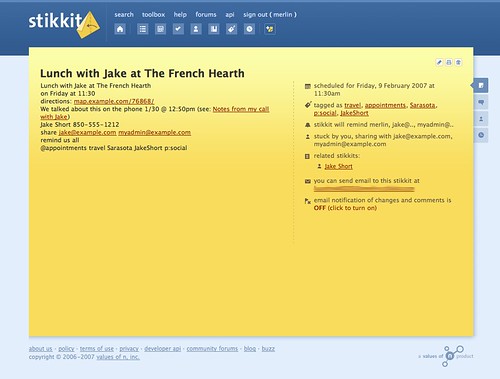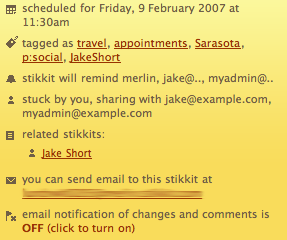Merlin’s weekly podcast with Dan Benjamin. We talk about creativity, independence, and making things you love.
Stikkit: Magic words, functional emails, and a handy cheat sheet
Merlin Mann | Feb 7 2007
(Disclosure: I’m a proud member of Stikkit’s advisory board) As promised, I wanted to start sharing some of the reasons I’ve been digging Stikkit, so I thought I’d begin at the beginning: Stikkit’s use of “magic words” to do stuff based on your typing natural (albeit geeky) language into a blank note. There's a lot more to Stikkit than magic words, but this is a great place to start. (And, yeah, future posts will be more about how to implement stuff with Stikkit, but it's worthwhile to start with the mechanics.) [Note: this is one of those posts that you might want to print out] So let’s say I want to schedule lunch with my old roommate, Jake, during a notional trip to Sarasota later this week. I might create a new blank stikkit then add the following contents:
Ok, first — and as usual with my infamously over-the-top demos — there’s a lot more going on here than is strictly necessary (e.g., I could have just typed “ After the cut are a couple more detailed pics, followed by an explanation of what’s happening in my example, as well as an Unofficial Stikkit Cheat Sheet. So where ’s the magic here? Well, roughly in order of appearance...
So Stikkit seems pretty smart in its own way. Once you and Stikkit get good at talking with each other, it's generally smooth sailing. Now let's go back and have a look at the email that my pal, Jake, will get out of this:
A few things to note.
I realize this is a lot to digest, and you may want to just jump in and play with this for yourself. If so, it helps a lot to have a copy of the basic "magic words" in Stikkit (provided below). I also highly recommend visiting the Stikkit forums, where Michael Buffington maintains a terrific collection of tutorials and screencasts, and where many like-minded Stikkiteers participate actively in discussions, sharing hacks, and so on. # Stikkit Cheat SheetBoosted directly from the Stikkit Help window.
As you can see, there's a lot going on in Stikkit, so this will most likely evolve into a regular feature here. I'm planning posts that'll show you how to use Stikkit as your calendar and appointment maker, as a meeting notes app + light project management tool, as well as how you can set Stikkit up as a basic GTD-like personal producivity system. N.B.: Comments for the post are open, but I have to warn you in advance that I'm not exactly a Level 3 support stud (and, believe me, you will have a lot of questions about how Stikkit works). The forums are much better staffed for troubleshooting, getting help, and hosting clever remarks on server uptime. Still, I'm happy to talk about the example above and field any questions that I'm qualified to answer. (Disclosure reminder: I’m a proud member of Stikkit’s advisory board) 40 Comments
POSTED IN:
 [...] Over at 43 Folders,...Submitted by Dubroy.com/blog » Back to the Future Part II (not verified) on February 7, 2007 - 11:55am.
[...] Over at 43 Folders, Merlin gives a demonstration of Stikkit. Merlin gives an example of Stikkit’s “magic words” — commands that Stikkit parses from each note. After my post on Humanized’s Enso, I’m starting to notice a trend here — it looks like the command line is making a comeback. A post at Lifehacker earlier this month noted that search boxes are also command line interfaces. [...] » POSTED IN:
|
|
| EXPLORE 43Folders | THE GOOD STUFF |