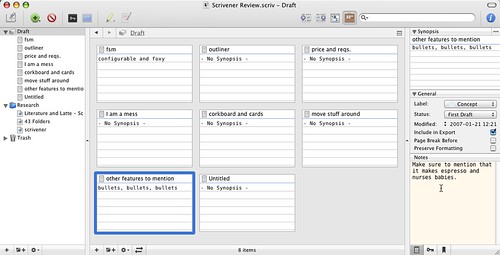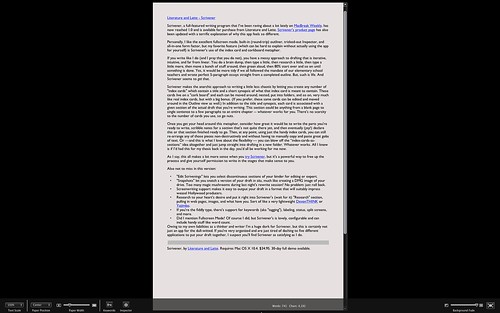Merlin’s weekly podcast with Dan Benjamin. We talk about creativity, independence, and making things you love.
Scrivener: Powerful OS X app for writers
Merlin Mann | Jan 21 2007
Literature and Latte - Scrivener Scrivener, a full-featured writing program that I've been raving about a lot lately on MacBreak Weekly, has now reached the 1.0 milestone and is available for purchase from Literature and Latte. Scrivener's product page has also been updated with a terrific explanation of why this app feels so different. Personally, I like the excellent fullscreen mode, built-in (round-trip) outliner, tricked-out Inspector, and all-in-one form factor, but my favorite feature (which can be hard to explain without actually using the app for yourself) is Scrivener's use of the index card and corkboard metaphor. If you write like I do (and I pray that you do not), you have a messy approach to drafting that is iterative, intuitive, and far from linear. You do a brain dump, then type a little, then research a little, then type a little more, then move a bunch of stuff around, then groan aloud, then 80% start over and so on until something is done. Yes, it would be more tidy if we all followed the mandate of our elementary school teachers and wrote perfect 5-paragraph essays straight from a completed outline. But, such is life. And Scrivener seems to get that. Scrivener makes the anarchic approach to writing a little less chaotic by letting you create any number of "index cards" which contain a title and a short synopsis of what that index card is meant to contain. These cards live on a "cork board" and each can be moved around, nested, put into folders, and so on, very much like real index cards, but with a big bonus. (If you prefer, by the way, these same "cards" can be edited and moved around in the Outline view as well.) In addition to the title and synopsis, each card is associated with a given section of the actual draft you're building. This section could be anything from a blank page to a single sentence to a few paragraphs to an entire chapter -- whatever works for you. There's no scarcity to the number of cards you use, so go nuts. Once you get your head around this metaphor, consider how great it would be to write the parts you're ready to write, scribble notes for a section that's not quite there yet, and then eventually (yay!) declare this or that section finished and ready to go. Remember, at any point, using just the handy index cards, you can still re-arrange any of those pieces non-destructively and without having to manually copy and paste great gobs of text. Or -- and this is what I love about the flexibility here -- you can blow off the “index-cards-as-sections” idea altogether and just jump straight into drafting in a new folder. Whatever works. All I know is if I'd had this for my thesis back in the day, you'd all be working for me now. As I say, this all makes a lot more sense when you try Scrivener, but it's a powerful way to free up the process and give yourself permission to write in the stages that make sense to you. Also not to miss in this version:
My only substantial bitch about Scrivener so far is that it's maybe not ideal for fast web writing. Although it has many configurable export options, I haven't found an easy way to export super-simple plaintext or html that still honors the formatting and links you created back in the app's native RTF style. The HTML it does put out can be pretty janky, littered with the kinds of whacky Owing to my considerable liabilities as both a thinker and writer, I'm already a huge dork for Scrivener. But be assured that this is certainly not an app exclusively for employment by the dull-witted. Even if you're already an organized thinker but are just tired of dashing to five different applications to tape your draft together, I suspect you'll find Scrivener as satisfying as I have. Scrivener, by Literature and Latte. Requires Mac OS X 10.4. $34.95. 30-day full demo available. Download now. 53 Comments
POSTED IN:
 I'm very impressed with Scrivener...Submitted by Maria Langer (not verified) on January 26, 2007 - 9:49am.
I'm very impressed with Scrivener so far. I tried it when it was still under development and you mentioned it on MacBreakWeekly. I just started working with the release version. It seems like an excellent tool for storing and organizing my thoughts. (Sadly, I come up with and forget ideas at an alarming rate every day. There must be a word for that. I just hope it isn't "senility.") I'm a bit wary of diving in and depending on it. Years ago, at a Macworld Expo conference, I saw a demo of a program called ThoughtPattern. Like Scrivener, it helped organize thoughts and ideas and was developed for creative people. ThoughtPattern was revised once and then disappeared. Its total time on the market was less than 2 years -- perhaps even less than 1 year (I've already commented on the reliabilty of my memory). I still have a ThoughtPattern document that I can't open because the software just won't run on my Mac's current system software. So I'm worried that Schrivener will be another ThoughtPattern for me -- something I really like and depend on that just fades back into obscurity, leaving me with files I can't open. And yes, I do realize that when I see the end coming, I can export to RTF and save my text. But what of all the extra stuff -- keywords, relationships, research material, etc. -- that I've built in my documents? I've seen programs come and go -- it always seems to me that the ones that are the most useful are the ones that go far before their time. I guess my question -- which may not be answerable -- is how long will this program be around? Are the developers committed to it? Will there be enough of a user base to support updates and upgrades? Maybe I should take this question over to the Literature and Latte people...but it would be nice to get other feedback here, too. » POSTED IN:
|
|
| EXPLORE 43Folders | THE GOOD STUFF |