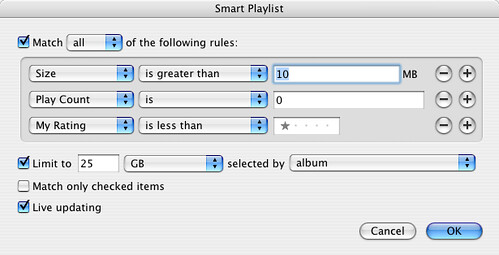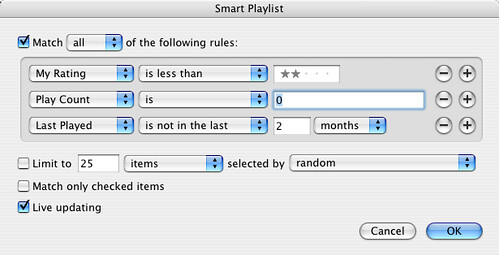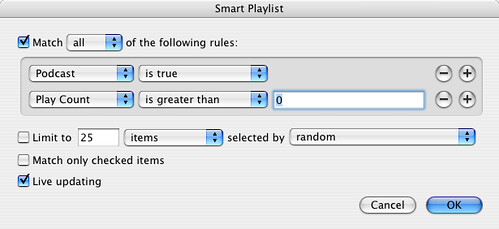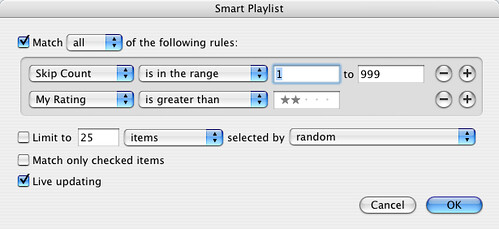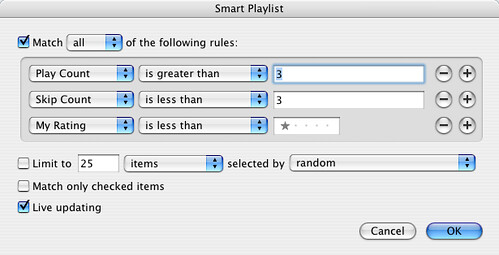Merlin’s weekly podcast with Dan Benjamin. We talk about creativity, independence, and making things you love.
Revenge of the Smart Playlist: 5 tricks for packrats & power users
Merlin Mann | Nov 10 2006
The success of yesterday's post on the basics of Smart Playlists makes me think you might enjoy seeing a few more. So, today I want to show you how to get control of a very large iTunes library -- to save space by getting rid of stuff you're not enjoying or listening to, as well as bubble up stuff you may not even realize you like. If you are an iTunes packrat but feel overwhelmed by your collection (or are simply running out of drive space), try these recipes for Smart Playlists to help you get it together. Step 0: BackupBefore doing anything too fancy with your iTunes (or with anything else for that matter), always do a backup. This could be as simple as dragging your library to an external drive, although personally I'd recommend a smarter tool -- I recommend rsync for geeks, and ChronoSync for civilians. In any case, don't yell at me if you get confused and permanently delete your heirloom recordings. 'Nuff said. Big and UselessThis is the dullest instrument in our drawer, but if you're on deadline for a video editing project and suddenly realize you have 200mb of disk space left -- well, you need to delete some shit fast. This Smart Playlist, as you can see, looks for the biggest bang for the buck in terms of deletion. It's the fastest way to find very large files that you aren't listening to much. You could also use something like What Size for this, but, you know, that would be cheating. Basic CullingThis one's not much more sophisticated, but, if you're doing regular backups, it's my favorite way to quickly and responsibly reduce the disk space used by your library. As with many of these lists, you'll start to see the value of rating your music; in addition to improving the quality of your lists and listening experience, it eventually becomes a quick way to determine which music you can afford to dump in a pinch. Old PodcastsMan, if you aren't careful, podcasts will eat your lunch. Although iTunes provides useful tools for managing the number of eps you keep, per podcast series, you'll be amazed how quickly old episodes will fill up your drive. This little fella does something insanely simple but critical; it pulls up any podcasts that you've already listened to, making it easy to select them all and delete quickly (without lots of COMMAND- clicking in the "Podcasts" window) Sure you really like that?This simple auditor calls you on your ratings. It looks at your higher-rated songs and sees if you're skipping them often -- a good sign you don't like them as much as you claim. Very helpful way to refactor if you realize you've gotten too enthusiastic with the 5-star ratings. Rate theseThis does something like the opposite of the previous list -- it pulls up songs that you've listened to a lot but have never rated. Again, if you're going to get the most out of your Smart Playlists, it pays to rate stuff you have a strong opinion about. This is one of the fastest ways to do that. You get the basic idea at this point. By tagging the crap out of your songs, adding correct genres, and rating rating rating, you can produce a library that is both more enjoyable and way more manageable. Even if you save every track you've ever added, you can always benefit from the history of your behavior that iTunes has collected and exposed. 56 Comments
POSTED IN:
 [...] Revenge of the Smart...Submitted by Like Your Work » Blog Archive » links for 2006-1 (not verified) on November 11, 2006 - 3:20pm.
[...] Revenge of the Smart Playlist: 5 tricks for packrats & power users | 43 Folders (tags: apple osx itunes) [...] » POSTED IN:
|
|
| EXPLORE 43Folders | THE GOOD STUFF |