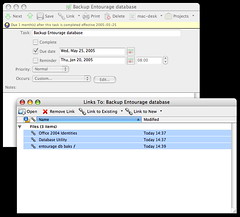Merlin’s weekly podcast with Dan Benjamin. We talk about creativity, independence, and making things you love.
More on gluing stuff together in Entourage
Merlin Mann | May 27 2005
The main reason I stick with Entourage for all my calendar, TODO list, and—to a certain extent—archival email needs, comes down to one word: glue. As annoying as Entourage is in so many ways, I love that I can basically associate anything with anything via the “Link” functionality. This provides a handy little landing pad for any task, note, event, email, or contact onto which you can drop any other Entourage object as well as virtually any item from the Finder (for some reason it doesn’t easily handle URLs, which seems kind of dumb: use .weblocs as a workaround). Entourage then perpetually remembers that association in both the linking and linked items. Got it? Group like with like, and then get to anything from anything (Steal this idea, Apple; use Spotlight). So, I can associate an email message with a TODO, attach a text file to a calendar event (see my article in June’s MacWorld), and even, apparently, attach Applications and folder paths to any Entourage object. Why is this last one so freaking handy? Lemme show you. I love recurring tasks and use them all the time for repeating TODOs that I want to just forget about until they’re due again. One such task—ironically enough—is my monthly backup of Entourage’s glass-jawed database. Now this isn’t terribly complicated, but here’s the steps I need in order to do this each month:
The beauty part is that I can embed links to the Database Utility app and both folder paths right in the reminder. When I get pinged each month, I can just open the calendar event, select all my stuff in the Links section, and click “Open.” Boom: the utility launches and the two folders open right on my desktop. No hunting, no searching, and no janky alias maintenance. Think about applying this same process of linking in similar scenarios:
Now if you’re already a long-suffering Entourage user, your eyes should be lighting up right about now, because this trick emulates several of the best features of the Project Center without the functional death march. No need to walk through the stupid wizard and tell it all the things you don’t need: just spark up a new task or calendar event, pop open the Links area, and start throwing your stuff at it. Super easy. Now, I know nobody ever wants to admit to their dark existence on the Entourage downlow, but I must ask: Anybody else doing cool tricks with linking? Got a neat way you keep your stuff tidy in Entourage? Share. 19 Comments
POSTED IN:
Can you expalin more about... by Jane (not verified)
With my understanding of how... by jrk (not verified)
This is definitely not an... by sps (not verified)
The one sticky element I... by vanderwal (not verified)
I really enjoy using iCal... by Rob (not verified)
I'm new to mac, and... by Ryan Riggin (not verified)
As someone who just migrated... by Keely (not verified)
Sorry I'm a little late... by duncman (not verified)
About MerlinBio Merlin Mann is an independent writer, speaker, and broadcaster. He’s best known for being the guy who created the website you’re reading right now. He lives in San Francisco, does lots of public speaking, and helps make cool things like You Look Nice Today, Back to Work, and Kung Fu Grippe. Also? He’s writing this book, he lives with this face, he suffers from this hair, he answers these questions, and he’s had this life. So far. Merlin’s favorite thing he’s written in the past few years is an essay entitled, “Cranking.” |
|
| EXPLORE 43Folders | THE GOOD STUFF |