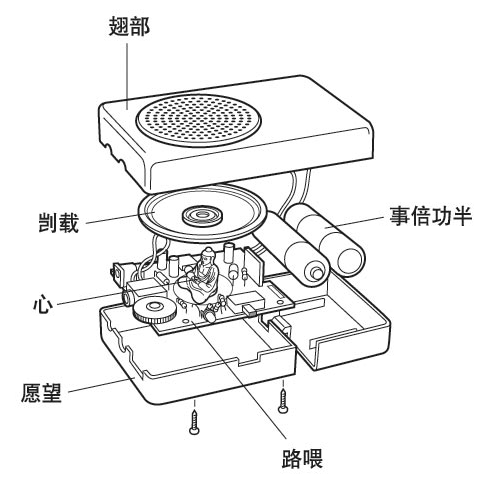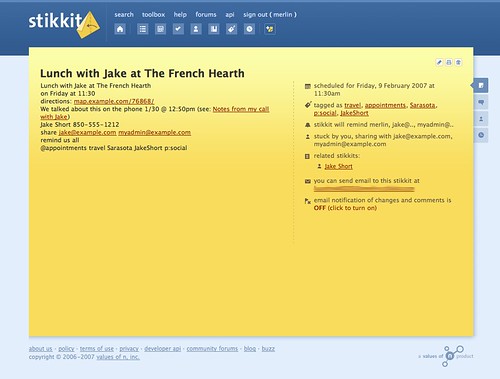Merlin’s weekly podcast with Dan Benjamin. We talk about creativity, independence, and making things you love.
Personal ProductivityMerlin on TWiT 88: Batteries IncludedMerlin Mann | Feb 11 2007> Hosts: Leo Laporte, Merlin Mann, Tom Merritt, Wil Harris, and John C. Dvorak > Quantum computing, teraflop chips, and iPod bans... In which I definitively address the origin of my oft-discussed username for Skype, AIM, Twitter, etc... POSTED IN:
Cool-looking "Buddha Machine"Merlin Mann | Feb 11 2007I've been hearing about the $25 Buddha Machine for a while (I recall Leo mentioning it once) and was tempted enough to go ahead and order my own today over on Forced Exposure (probably not least because of the amazing exploded drawing they use as a logo). From the FAQ (which comes from a Pop Matters review):
Sean notes that the manufacturers will also let you download uncompressed versions of the 9 included drones for free, so you could presumably emulate some of the functionality on your iPod. Friendly. Anybody out there got one of these? How you enjoying it? 38 Comments
POSTED IN:
Ze Frank, on procrastinationMerlin Mann | Feb 9 2007the show with zefrank ["pro-cra"] I'm a late addition to Ze's army of Sports Racers, but Jesus Heck, is this fella ever talented. If you have another few minutes (and aren't already a subscriber), don't miss "Waves" for a weirdly touching paean to the primacy of the web surfer. Now: off to consider my Power Move. POSTED IN:
Epictetus on baths and mindfulnessMerlin Mann | Feb 9 2007Hackszine.com: Everyday Stoicism or: How I Learned to Stop Worrying and Enjoy the Show My current pal and former tortured editor, Mr. Brian Sawyer, has posted a wonderful quote from Epictetus over on Hackszine.
Reminds me we're probably about due to pick up on our discussion of mindfulness (Previously on 43f: Mindfulness: The practice of being “here”). I know I'm due for a refresher course. POSTED IN:
Stikkit: Magic words, functional emails, and a handy cheat sheetMerlin Mann | Feb 7 2007(Disclosure: I’m a proud member of Stikkit’s advisory board) As promised, I wanted to start sharing some of the reasons I’ve been digging Stikkit, so I thought I’d begin at the beginning: Stikkit’s use of “magic words” to do stuff based on your typing natural (albeit geeky) language into a blank note. There's a lot more to Stikkit than magic words, but this is a great place to start. (And, yeah, future posts will be more about how to implement stuff with Stikkit, but it's worthwhile to start with the mechanics.) [Note: this is one of those posts that you might want to print out] So let’s say I want to schedule lunch with my old roommate, Jake, during a notional trip to Sarasota later this week. I might create a new blank stikkit then add the following contents:
Ok, first — and as usual with my infamously over-the-top demos — there’s a lot more going on here than is strictly necessary (e.g., I could have just typed “ After the cut are a couple more detailed pics, followed by an explanation of what’s happening in my example, as well as an Unofficial Stikkit Cheat Sheet. read more »POSTED IN:
Vi commands in all your Cocoa appsMerlin Mann | Feb 5 2007Jason Corso - Vi Input Manager Plugin Vi Input Manager seems like a godsend for Mac (or more accurately, Cocoa) users who have Vi commands permanently installed in their fingertips.
Reminds me it's about time for another round of trying to learn Vim. [ via: Vi Input Manager - The Unofficial Apple Weblog (TUAW) ] POSTED IN:
Merlin joins Stikkit advisory boardMerlin Mann | Feb 1 2007Values of n Blog: Merlin Mann advises I'm happy to announce that I've accepted an offer to advise Values of n on the development of their Stikkit web application. In fact, although I've been using and loving Stikkit for several months now, I've held off talking about it much on 43f until this addition was made official and public1. But, since I stand to have an advisor's stake in the business as a result of this work, it was important to tell you guys and properly disclose my involvement before doing much gushing in the content well here. I have a pile of tips for how I'm using Stikkit and have been regularly poking Rael, Michael, and crew (to what I imagine is the point of polite professional annoyance) with feature ideas and things I want the app to do (hint: everything). So I'm glad I can finally start sharing this stuff, here and elsewhere. This is the first Advisory Board thing in which I've participated (my OmniFocus advising is pro bono and will continue as before), so I'm pretty excited to officially get started. Anyhow, I wanted you to know about this and to say that I'll be linking back to this post whenever it's appropriate to remind you of my proud involvement in Stikkit. I am enthused about where this project is headed, and I'm honored that Rael and his team have let me in on their process. 1. Note that folks in Canada can catch a demo of Stikkit I did on Call for Help which I taped in December, before this was approaching officialness. read more »POSTED IN:
Introducing the Hipster ShuffleMerlin Mann | Jan 29 2007POSTED IN:
TechDigs: Mac-friendly RAID 5 setup with Infrant ReadyNASMerlin Mann | Jan 25 2007Help, My Hard Drive is Full! - TechDigs.net One of my ongoing rants on MacBreak Weekly revolves around how hard I've found it to keep up with the spiraling need for responsible personal backup. Photos, movies, audio, documents, you name it. As Mark Pilgrim asked last May, "How do you back up 100 GB of data per year for 50 years?" And don't get me started on media rotation and offsite copies. The mind boggles. I mean, remember when a shoebox full of Zip disks and a copy of Retrospect was all you needed? Good times. I don't have the long-term solution I'm after just yet (although, I sometimes think Amazon S3 is heading us in the right direction), but for the middle-term, my call for help has been answered handsomely by Greg Keene of TechDigs, who's put together a detailed breakdown on how he wires things together around his Infrant ReadyNAS NV (amzn) -- it's Mac-friendly, Raid 5-able, and has an assload of configurable options. Greg lays out the problem he's trying to solve: read more »POSTED IN:
Fix for securityd hogging RAM when reauthorizing apps' Keychain accessMerlin Mann | Jan 22 2007For the past few months, I've suffered the most vexing and stubborn OS X problem I've ever had to confront. Detailed in this Apple.com forum thread, the short version is that something with my Keychain went haywire somewhere, and any time I had to reauthorize an application's access to the Keychain, the In addition to leaving me without NetNewsWire, OmniWeb, and several other of my Top 20 apps, I lost reliable access to Transmit, which for me is like losing a fingertip or something. I'll save you the ridiculous amount of rubber chicken waving (and Keychain item decimation) that ensued, and will just cut to the solution, which was provided by Unsanity's Rosyna.
I don't know precisely how or why this works (short answer: "file corruption bad"), and I cannot assure you that it will not, in your own usage, cause Big Problems™. But it worked for me, I have my apps back, and now I'm the happiest boy in the world. May Google bring others to the solution as well. Many thanks to Rosyna, who is so going to get a present for this. POSTED IN:
|
|
| EXPLORE 43Folders | THE GOOD STUFF |