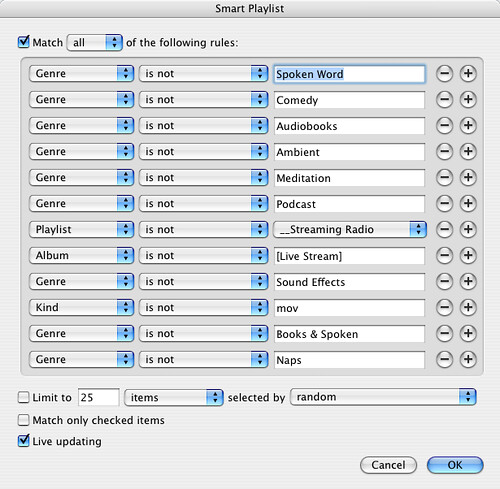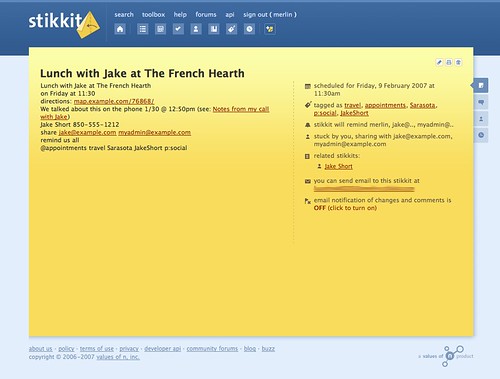Merlin’s weekly podcast with Dan Benjamin. We talk about creativity, independence, and making things you love.
43f Popular ClassicsShaving tips, or, 'how I remain Gillette’s bitch'Merlin Mann | Jun 7 2006About six months ago, I read this excellent MSNBC interview about shaving (via the wiki’s shaving page), and I ended up experimenting with bits of what it suggested in my own periodic attempts at grooming. My results to date: read more »126 Comments
POSTED IN:
Tricks for remembering namesMerlin Mann | Jul 10 2006Following up on the earlier post about becoming a better listener, I get the feeling I'm not the only one with problems remembering peoples' names. So how about a few quick tips via Google for remembering names: read more »POSTED IN:
43F Recap: Best of iCal TipsMerlin Mann | Aug 30 2006Wow. It's been over nine months since I quit Entourage in favor of the kGTD/iCal productivity tag-team. In that time, I could have had an infant, finished a school year, or been responsible for a couple failed sitcoms. (I mean: if I had a uterus, was still in college, and were, say, McLean Stevenson) Yes, friends, I do still spend a lot of my day shaking my hammy fist in impotent rage at iCal's numerous shortcomings, but I've reached a kind of détente with Apple's stock calendaring app, and along the way I've discovered some modest ways to squeeze more drops of Cupertino-y goodness from its moist Jolly Rancher-like pages. Here's a few of my favorites.
POSTED IN:
GTD: Priorities don't exist in a vacuumMerlin Mann | Oct 1 2006If you're a fan of Getting Things Done, you're familiar with the Four Criteria Model for choosing tasks. It's where the rubber meets the road in GTD, because it's the way you decide, in the moment, how any one of those wonderful tasks you've been tracking in your big system actually gets done. As common sense as it seems to GTD'ers, this model is one of the more controversial aspects of Getting Things Done for a simple reason: it posits that priority is not the only factor in deciding what to do at a given time. It's just one of four factors, which include, all told:
When I'm helping coach people on getting it together, they're often puzzled by this seeming bit of new-agery -- partly, I suspect, because most of us have been conditioned all our lives to think that pre-ordained Priority stamps always trump everything, all the time, always, forever, in all cases, end of story. But is it true, reasonable, or even physically possible to always work this way? Can you will yourself into doing only your identified high-priority items anytime, all the time? Nope, and I'll show you one reason why. read more »POSTED IN:
Merlin's top 5 super-obvious, "no-duh" ways to immediately improve your lifeMerlin Mann | Oct 11 2006How to get organized and stay that way When I was up in Toronto last week, I was interviewed by Samantha Grice from the National Post about 43 Folders, productivity stuff, and the sad sorry state of my own day-to-day productivity. Very "Brady's Bits." As a sidebar to the little profile she wrote, Samantha also asked me to draft a few words on my favorite fast tips for getting it together. Although these will each be painfully old news for you who've been with 43F for a while, I wanted to share the original draft of what I came up with, because it's sufficient as a cocktail-napkin version of what I think 43 Folders has to say to people. You may share it with the disorganized and confused in your own life, if you like. I also loved the limitations of this particular exercise: 300 or so words in five bullets that represent my best day-one tricks. Due in minutes. My kind of challenge. Although I did go over on word count, and I'll own that. Herewith: **Merlin's top 5 super-obvious, "no-duh" ways to immediately improve your life.** read more »POSTED IN:
"Music Only" for your iTunes playlistsMerlin Mann | Nov 9 2006New for Friday 11/10: In my MacBreak Weekly capacity as Vice-President in Charge of Digging Pointless Ratholes™, I recently mentioned some tricks that I use to create better playlists in iTunes. One of these tricks -- which is an oldie, and which I'm certain I yoinked from some uncredited smarter person out in the blogtropolis -- is to create a "Music Only" list. So you know how you have increasing buttloads of non-music (podcasts, audio books, etc.) in your iTunes library? It's really annoying to throw on one of your sexy Smart Playlists or the Party Shuffle, only to have a 20 minute nap or a Noam Chomsky lecture kick in. I get around this by basing almost all my Smart Playlists on my one canonical "Music Only" list, which currently looks like this: Yes, it's very hacky, and yes there's probably a more elegant way to accomplish this effect, but so far it's been a handy jumping off point for my favorite Smart Playlists. This helps me build stuff like... read more »POSTED IN:
Revenge of the Smart Playlist: 5 tricks for packrats & power usersMerlin Mann | Nov 10 2006The success of yesterday's post on the basics of Smart Playlists makes me think you might enjoy seeing a few more. So, today I want to show you how to get control of a very large iTunes library -- to save space by getting rid of stuff you're not enjoying or listening to, as well as bubble up stuff you may not even realize you like. If you are an iTunes packrat but feel overwhelmed by your collection (or are simply running out of drive space), try these recipes for Smart Playlists to help you get it together. read more »POSTED IN:
Productive Talk Compilation: 8-episode podcast with GTD's David AllenMerlin Mann | Nov 28 2006Download MP3 of "Productive Talk Compilation" As promised, here's the single-file compilation of the Productive Talk podcast interviews I did with David Allen, the author of Getting Things Done. The final version's eight episodes clock in at a considerable one hour and twenty-six minutes, so this should give you plenty to listen to while you're in line at the DMV. read more »POSTED IN:
Stikkit: Magic words, functional emails, and a handy cheat sheetMerlin Mann | Feb 7 2007(Disclosure: I’m a proud member of Stikkit’s advisory board) As promised, I wanted to start sharing some of the reasons I’ve been digging Stikkit, so I thought I’d begin at the beginning: Stikkit’s use of “magic words” to do stuff based on your typing natural (albeit geeky) language into a blank note. There's a lot more to Stikkit than magic words, but this is a great place to start. (And, yeah, future posts will be more about how to implement stuff with Stikkit, but it's worthwhile to start with the mechanics.) [Note: this is one of those posts that you might want to print out] So let’s say I want to schedule lunch with my old roommate, Jake, during a notional trip to Sarasota later this week. I might create a new blank stikkit then add the following contents:
Ok, first — and as usual with my infamously over-the-top demos — there’s a lot more going on here than is strictly necessary (e.g., I could have just typed “ After the cut are a couple more detailed pics, followed by an explanation of what’s happening in my example, as well as an Unofficial Stikkit Cheat Sheet. read more »POSTED IN:
My War on Clutter: Never "organize" what you can discardMerlin Mann | Jul 2 2007One of the most basic concepts Peter Walsh talks about in _It’s All Too Much_ brought a total breakthrough for me. If the stuff that you accumulate doesn't help get you closer to the life you want to have, it's simply not worth keeping. Period. Obviously (and unavoidably), this goes for a family room that's turned into a junk drawer for DVDs and books, and you can clearly see it evidenced in a kitchen where no flat surface is free of junk mail, bills, and newspapers. Those you can't miss. But, for me, the real story is about the ways you try to solve clutter problems solely by getting more space or obtaining more containers -- jamming all those DVDs into cabinets and stuffing those newspapers into bigger volume baskets. The clutter doesn't need a prettier package; it just needs to go. Now, and in very large quantities. read more »POSTED IN:
How I Made My Presentations a Little BetterMerlin Mann | Aug 23 2007Since my Google Tech Talk (previously) caught fire last month (it's gotten over 100,000 views so far), I've been receiving a lot of really nice email, comments, and questions about how I put my presentations together. I'm happy to oblige. read more »POSTED IN:
Selections from our most popular stuff of all-time, ordered by number of recent readers. Evergreen, baby! |
|
| EXPLORE 43Folders | THE GOOD STUFF |